Brita Faucet Filter Instructions for Brita FF 100
BRITA Water Filter Instructions – Faucets
If you already own BRITA water filter, or have recently purchased a BRITA water filtration solution, Congratulations on making a smart choice! If you are still in the market looking for the right water filtration solution, please feel free to use all the free informational content on SearchWaterFilters.com to make a well informed decision. Before we begin with the BRITA Water Filter Instructions for Faucets, lets keep in mind that all faucets are not alike – some may be old, some may be new, some may be of one style, some may be of a different model, some may be made in a certain way by a certain brand and so on. Regardless of these differences, our objective in this section of BRITA Water Filter Instructions is to try to provide you as much useful information as we can provide about BRITA Water Filter Instructions for faucets so that you can easily install your BRITA water filter for the faucet and start enjoying the benefits soon.
There are three key elements in this section of BRITA Water Filter Instructions for faucets. Let us examine each one in detail so that you feel fully informed and prepared to select, install and use the right BRITA water filter for getting clean, filtered water straight from the tap.
- BRITA Water Filter Instructions for faucets – INSTALLATION GUIDE for the basic model BRITA Faucet Filtration System (MODEL OPFF-100) or the advanced model BRITA Faucet Filtration System with Advanced Features (MODEL FF-100)
This BRITA Water Filter Instructions for faucets Installation Guide provides information for all types of BRITA water filters for faucets. Read this guide before installing your BRITA water filter if you are looking for BRITA Water Filter Instructions for the basic model BRITA Faucet Filtration System (MODEL OPFF-100) or the advanced model BRITA Faucet Filtration System with Advanced Features (MODEL FF-100). You do not need hours or sophisticated plumbing tools for installing and using BRITA water filters for faucets. The BRITA Water Filter Instructions for faucets make it quick and easy to install the BRITA water filter. It just takes minutes to easily install the BRITA water filters for faucets. So let’s take a look at the process of installing the BRITA water filters for faucets in the BRITA Water Filter Instructions Installation Guide.
>The first step of the BRITA Water Filter Instructions is to find and detach the aerator from your water faucet. A water faucet aerator is the device attached in the water faucet that protects the water from flowing out of a water faucet as one big stream. It spreads the stream of flowing water into many little droplets which makes it streamlined and manageable to work with flowing water out of a water faucet. As a result, it reduces splashing of water and helps to save water as well. The aerator can be located in most water faucets at the tip of the water faucets.
> The next step of the BRITA Water Filter Instructions is to examine the water faucet threads, which are special thread sizes for fittings that connect to water faucets. This step of the BRITA Water Filter Instructions is important in order to find out if you need an adapter for installing the BRITA water filter for faucets or not. Once you have taken a look at the water faucet threads, the question to be answered is: are the water faucet threads on the outside? OR, are the water faucet threads on the inside?
NOTE: If the water faucet threads are found on the outside, then the answer is simple as you will not need an adapter in all likelihood. At this point, please make the effort to attach the BRITA water filter system directly to the water faucet. Observe if it fits properly or if it does not fit properly. If the BRITA water filter system fits, then this step is complete. But if the BRITA water filter system does not fit, please see the BRITA website or find another way to obtain the phone number for BRITA’s customer service department as they may be help you in solving this case of BRITA Water Filter Installation Instructions for water faucets.
If the water faucet threads are found on the inside then there is a likelihood that you will need to use a set of the adapters and washers provided. Adapters and washers help to ensure effective compatibility between the different parts or pieces for installing the BRITA water filter for faucets. That is why it is important to choose the appropriate adapter and washer that will fit the water faucet. But if neither the adapter nor the washers fit properly, then please see the BRITA website or find another way to obtain the phone number for BRITA’s customer service department as they may be help you in solving this case of BRITA Water Filter Installation Instructions for water faucets.
> The next step of the BRITA Water Filter Instructions involves alignment of the BRITA water filter cartridge with the insert groove. Begin with simply holding the BRITA water filter cartridge above the filter cup firmly. Make sure you have a tight grip while keeping these parts together. Then proceed by aligning the insert groove on the lower section of the BRITA water filter cartridge with the matching groove inside the front of the BRITA water filter cup. It is important to make this alignment correctly before moving to the next step of the BRITA Water Filter Instructions for faucets. At this point it will start looking like an extension coming out of the faucet with BRITA water filter cup facing upwards with an open mouth.
> This step of the BRITA Water Filter Instructions involves getting your hands ready to insert the BRITA water filter cartridge. But what you will need to ensure is that your grip is firm while installing the BRITA water filter cartridge. Begin this step by putting your one hand underneath the bottom of the base parts to support the BRITA water filter cup which at this point is ready to take the BRITA water filter cartridge. When you have the bottom parts tightly gripped in your one hand, use the other hand to lift the BRITA water filter cartridge and place it inside the filter cup until it produces the sound of a “click”. Once the sound of “click” is heard, it means that that the BRITA water filter cartridge got inserted successfully.
(This last step of the BRITA Water Filter Instructions completes the installation part of the BRITA water filter system for faucets. However, there are some observations and testing tips that we would like to provide in order to make sure that the BRITA water filter system for faucets has been installed correctly and works properly.)
NOTE: If you are installing the advanced model BRITA Faucet Filtration System with Advanced Features (MODEL FF-100), look out for a GREEN signal that should flash in approximately ten seconds after the “click” happened. This GREEN signal is a success indicator showing that the BRITA water filter got correctly installed and engaged and that it is ready for use.
– Once the BRITA water filter has been mounted and installed on the water faucet, please make sure to find the filtered BRITA water setting and turn the BRITA water filter handle to that setting.
– At this point, it is highly recommended to turn on the water faucet on which the BRITA water filter has been installed and let the water run for approximately five minutes. This helps to flush out the newly installed BRITA water filter for a little while before starting to use it fully
And that’s it! Your newly installed BRITA water filter is ready for use to get filtered, clean, good-tasting water directly from the water faucet!
- BRITA Water Filter Instructions for faucets – MAINTENANCE GUIDE for changing BRITA water filters for faucets, including the basic model BRITA Faucet Filtration System (MODEL OPFF-100) or the advanced model BRITA Faucet Filtration System with Advanced Features (MODEL FF-100)
This BRITA Water Filter Instructions for faucets Maintenance Guide provides information for all types of BRITA water filters for faucets. Read this guide before changing your BRITA water filter if you are looking for BRITA Water Filter Instructions for changing the basic model BRITA Faucet Filtration System (MODEL OPFF-100) or the advanced model BRITA Faucet Filtration System with Advanced Features (MODEL FF-100). You do not need hours or sophisticated plumbing tools for changing and using BRITA water filters for faucets. The BRITA Water Filter Instructions for faucets make it quick and easy to change the BRITA water filter. It just takes minutes to easily change the BRITA water filters for faucets. So let’s take a look at the process of changing the BRITA water filters for faucets in the BRITA Water Filter Instructions Maintenance Guide.
NOTE: Before beginning to change the BRITA water filter for faucets, please make sure that the water has been turned OFF.
> The first step of the BRITA Water Filter Instructions for changing the BRITA water filter for faucets is to remove the old BRITA water filter cartridge attached to the water faucet. This step is very easy and can be done by simply pressing the “Filter Cartridge Release Button” found at the back of the BRITA water filter cup. Once you have pressed that button, just pull up on the BRITA water filter cartridge to remove it from the water faucet. After removing, it is recommended to discard the old BRITA water filter cartridge.
> The next step of the BRITA Water Filter Instructions involves alignment of the new BRITA water filter cartridge with the insert groove. Begin with simply holding the new BRITA water filter cartridge above the filter cup firmly. Make sure you have a tight grip while keeping these parts together. Then proceed by aligning the insert groove on the lower section of the new BRITA water filter cartridge with the matching groove inside the front of the BRITA water filter cup. It is important to make this alignment correctly before moving to the next step of the BRITA Water Filter Instructions for faucets. At this point it will start looking like an extension coming out of the faucet with BRITA water filter cup facing upwards with an open mouth.
> This step of the BRITA Water Filter Instructions for installing the new BRITA water filter cartridge involves getting your hands ready to replace the new BRITA water filter cartridge. But what you will need to ensure is that your grip is firm while replacing the BRITA water filter cartridge. Begin this step by putting your one hand underneath the bottom of the base parts to support the BRITA water filter cup which at this point is ready to take the new BRITA water filter cartridge. When you have the bottom parts tightly gripped in your one hand, use the other hand to lift the new BRITA water filter cartridge and place it inside the filter cup until it produces the sound of a “click”. Once the sound of “click” is heard, it means that that the new BRITA water filter cartridge got inserted successfully.
(This last step of the BRITA Water Filter Instructions for changing the BRITA water filter for faucets completes the re-installation part of the new BRITA water filter system for faucets. However, there are some observations and testing tips that we would like to provide in order to make sure that the new BRITA water filter system for faucets has been re-installed correctly and works properly.)
NOTE: If you are replacing and installing the advanced model BRITA Faucet Filtration System with Advanced Features (MODEL FF-100), look out for a GREEN signal that should flash in approximately ten seconds after the “click” happened. This GREEN signal is a success indicator showing that the BRITA water filter got correctly installed and engaged and that it is ready for use. Keep in mind that after inserting the new BRITA water filter cartridge it automatically resets and activates the electronic BRITA Filter Replacement Indicator for faucets.
– Once the new BRITA water filter has been mounted and installed on the water faucet, please make sure to find the filtered BRITA water setting and turn the BRITA water filter handle to that setting.
– At this point, it is highly recommended to turn on the water faucet on which the new BRITA water filter has been installed and let the water run for approximately five minutes. This helps to flush out the newly installed BRITA water filter for a little while before starting to use it fully.
And that’s it! Your newly replaced and installed BRITA water filter replacement is ready for use to get filtered, clean, good-tasting water directly from the water faucet!
- BRITA Water Filter Instructions for faucets – UNDERSTANDING BRITA WATER FILTER LIFE INDICATORS GUIDE for BRITA water filters for faucets, including the basic model BRITA Faucet Filtration System (MODEL OPFF-100) or the advanced model BRITA Faucet Filtration System with Advanced Features (MODEL FF-100)
For optimum use of BRITA water filters for faucets, it is important to understand how BRITA water filter life indicators work for the basic model BRITA Faucet Filtration System (MODEL OPFF-100) or the advanced model BRITA Faucet Filtration System with Advanced Features (MODEL FF-100). BRITA water filters for faucets are smartly designed with color coded indicators that make it super easy for users to keep track of BRITA water filter usage for faucets. So let us take a look at what the colors included in the smart BRITA water filter life indicators mean.
> For Basic BRITA Faucet Filtration System (MODEL OPFF-100)
GREEN – Indicates that the BRITA Faucet Filtration System has been installed completely and is working properly. The GREEN color stage is the optimal color stage for best performance of the BRITA Faucet Filtration System.
Half RED and GREEN – Indicates that the BRITA Faucet Filtration System is getting ready for replacement of the BRITA water filter soon. A good rule of thumb is to keep in mind at this stage is that the BRITA water filter cartridge that is being used has approximately two weeks of water filter life left. Quantity wise, this may be equated to approximately 20 gallons of filtered water life to go.
RED – Indicates that the BRITA Faucet Filtration System has reached the end of its life cycle and needs to be replaced immediately.
> For Advanced BRITA Faucet Filtration System (MODEL FF-100)
Flashing GREEN – Indicates that the Advanced BRITA Faucet Filtration System has been installed completely and is working properly. The Flashing GREEN color stage is the optimal color stage for best performance of the Advanced BRITA Faucet Filtration System.
Flashing AMBER – Indicates that the Advanced BRITA Faucet Filtration System is getting ready for replacement of the BRITA water filter soon.
Flashing RED – Indicates that the BRITA Faucet Filtration System has reached the end of its life cycle and needs to be replaced immediately.
Observing, understanding and following how these BRITA water filter life indicators will make sure that you get clean, filtered, good-tasting water every time from your BRITA water filter for the faucet continuously.