This website uses cookies so that we can provide you with the best user experience possible. Cookie information is stored in your browser and performs functions such as recognising you when you return to our website and helping our team to understand which sections of the website you find most interesting and useful.
Brita OPFF-100 faucet water filter instructions manual
Brita OPFF-100 Faucet Water Filters help create easy access to filtered, clean water for drinking and other purposes straight from the water faucet in the kitchen or elsewhere. It only takes minutes to install and start using Brita OPFF-100 Faucet Water Flters for all kinds of residential or office water filtration uses. It is important and easy to maintain Brita OPFF-100 Faucet Water Filters as well. This Brita OPFF-100 Faucet Water Filter instructions manual shows how easy it is to install, use and maintain Brita OPFF-100 Faucet Water Filters.
How to install Brita OPFF-100 Faucet Water Filters
Brita OPFF-100 Faucet Water Filters can be installed in 5 quick and easy steps:
First, remove the aerator from the water faucet. Use a clockwise motion while doing this, and make sure to remove all rubber washers that may be originally there. If you face any difficulty in these removals, please keep in mind that a dry towel can be useful in gripping the aerator. In general, it is a good idea to wipe off any scale or rust build up that may be existing in the water faucet during this step.
Second, determine if the water faucet has threads on the inside or the outside. If your water faucet has threads on the outside, you may attempt to attach the Brita OPFF-100 Faucet Water Filter directly on to the water faucet. In this case, there is a likelihood that an adapter will not be needed or used during installation. However, if the water faucet has threads on the inside then a set of appropriate adapters and washers will be required. While installing the adapter and washer, please do not damage the threading of the water faucet by applying too much force to tighten using pliers. Just make sure that the fitting is snug and tight, but not too hard.
Third, the base system needs to be attached to the water faucet. Do this by positioning the faucet water filter base system in a way that the water filter cup is on the left side of the water faucet and the water filter replacement indicator is facing in the front. Using your hands, twist the mounting collar on to the faucet and make sure it tightens well. Please do not overtighten the system using pliers or other such tools.
The Fourth step involves insertion of the water filter cartridge into the filter cup. This can simply be done by supporting the bottom of the filter system using one hand and aligning the insert groove on the lower part of the cartridge with the filter replacement indicator facing the front of the water filter cup. At this point, insert the filter cartridge into the filter cup and just Lightly pull the filter back out, to make sure it is engaged. Again, please do not be forceful to insert the water filter cartridge into the filter’s base system. As soon as the new water filter cartridge is inserted, it automatically resets and activates the water filter replacement indicator.
The Fifth and last step includes getting the newly installed Brita OPFF-100 Faucet Water Filter system ready for continuous use. Using cold water, flush the new water filter cartridge. Please do not use hot water in this stage of the water filter installation and preparation process. This helps to avoid any harm or damage to the newly installed faucet water filter. Just keep the water faucet turned on running cold water for 5 minutes to flush the new water filter and remove any carbon dust while activating the Brita OPFF-100 faucet water filter. During this step, some carbon dust may be visible which is normal to see.
How to use Brita OPFF-100 Faucet Water Filters
Brita OPFF-100 Faucet Water Filters are easy to use and provide consistent supply of clean, filtered water for all purposes straight from the tap. After properly installing the faucet water filter, ensure that cold water was let to run through for about 5 minutes. All that the Brita OPFF-100 Faucet Water Filter needs during use is knowing how to adjust the water filter handle. The Brita OPFF-100 faucet water filter handle provides two positions:
– Position for Filtered Water: Filtered water flows in this position of the faucet water filter. Just move the filter handle to it’s upper position.
– Position for Unfiltered Water: UnfIltered water flows in this position of the faucet water filter. Just move the filter handle to it’s lower position.
These faucet water filter positions are easy to do, just like turning the knob or switch on or off between the two positions for extracting filtered or unfiltered water straight from the faucet. By adjusting the filter handle between the two positions, you can select between filtered and unfiltered water.
How to maintain Brita OPFF-100 Faucet Water Filters
While very little maintenance is needed when using Brita Faucet Water FIlters, there are a few tips to keep in mind:
– Filter Replacement Indicator: Observe the water filter replacement indicators. Regular filter replacement helps to ensure consistent supply of healthier, better-tasting, filtered, clean water for all kinds of uses. The filter replacement indicator monitors the filter life and indicates when to change the water filter. Per signals provided by the water filter replacement indicator, please replace the Brita OPFF-100 water filter cartridge in a timely manner.
– To avoid damage while using Brita OPFF-100 faucet water filter, try to be careful and do not run extremely hot water (above 100°F/38°C) through the filter. Doing this may cause damage to the faucet water filter. Brita OPFF-100 faucet water filter works best with cold water use.
– Prevent build up by cleaning the exterior of the Brita Faucet Filtration System using a soft cloth or damp sponge. The parts are not dishwasher friendly, but a mild dishwashing liquid may be used to clean.
– Avoid water leakage or spraying of water by making sure the faucet water filter cartridge is securely locked into place. Also, always check to make sure that the washer is placed between the faucet and the adapter. Keep in mind that the leaking or spraying water will be unfiltered.